Share files - when it works
SHAREit lets you transfer files from different devices like phones, tablets, and computers. Using direct Wi-Fi connections, SHAREit can send files, photos, videos, and apps from one device to another. When it works, it is awesome, but when it doesn't, there's little reason to try again.
Send photos, videos, apps, and more
The core feature of SHAREit is transferring files between people without having to use cloud storage. You can share photos, videos, local music files, documents, and apps from one device to another. It doesn't matter what platform you're using because SHAREit only communicates with other SHAREit-enabled devices.It doesn't transfer data over a general Wi-Fi connection or Bluetooth. Instead, it creates a direct wireless connection with up to five devices like a small network. Once connected to another device, files can be sent and received. You can also clone a device and send its contents to another device.The best part of SHAREit is that it's multiplatform, including Windows PC. Being multiplatform also causes problems for SHAREit because you have to troubleshoot connection problems on different devices. Since SHAREit doesn't use a connection over a Wi-Fi network or Bluetooth, it has to create a direct connection with another device. This means the device creates a hotspot that other devices connect to.The app also doesn't explain that you will need to adjust your Wi-Fi settings. In the Settings menu there are options to 'prefer hotspot' when sending or receiving, but the app never mentions that devices will create hotspots to share data. SHAREit is also buggy. My first attempts at transferring files caused the app to freeze. Both devices had to restart SHAREit before the transfer worked.When SHAREit does work, it is fast. Pictures transferred quickly. Video had an uneven transfer speed and transfers sometimes looked frozen. Once files transfers are complete, the app disables the wireless connection and reverts back to the original connection. This means if you want to share another file, you have to go through the steps of starting and connection to the hotspot again.The main problem with SHAREit is that it claims to be easy to use but it's actually kind of confusing for the average user.
Needs more polish
SHAREit has potential to be useful, but the lack of instructions and explanation make it frustrating to use. There's also a lack of polish and intuitiveness. Closing the hotspot connection makes sense, but having to go back through these steps to start another transfer is annoying.There are a lot of easier options to transfer photos and files. SHAREit is good for video, but that depends on how large the file it.SHAREit promises on ease of use, but hasn't reached that goal yet. If you want to transfer files, try Pushbullet. '
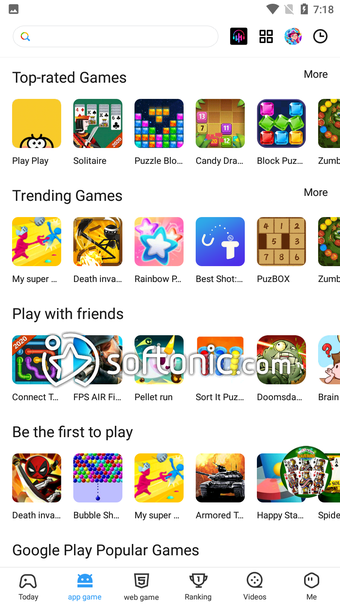.png)
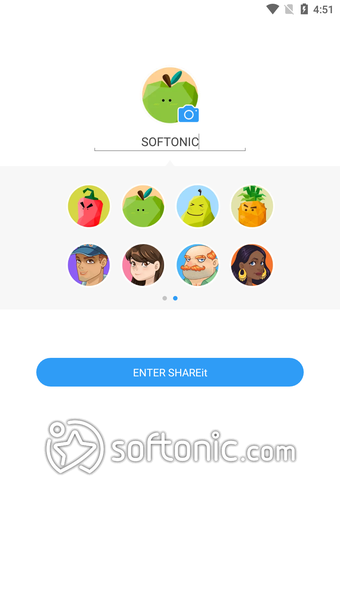.png)
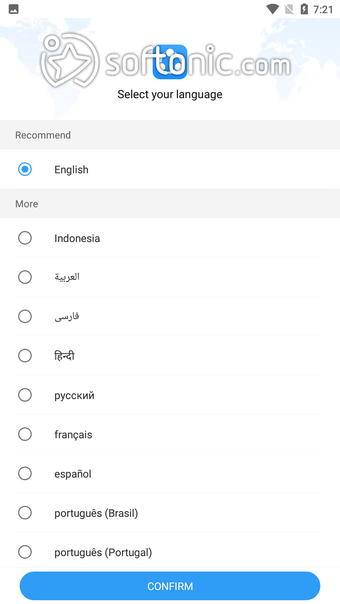.png)
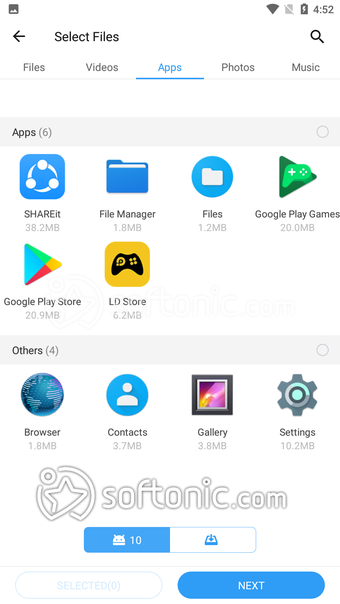.png)
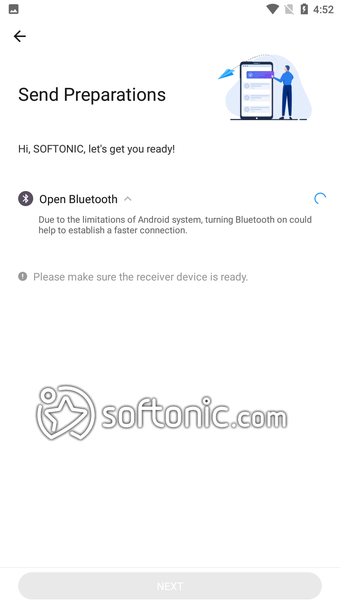.png)
.png)
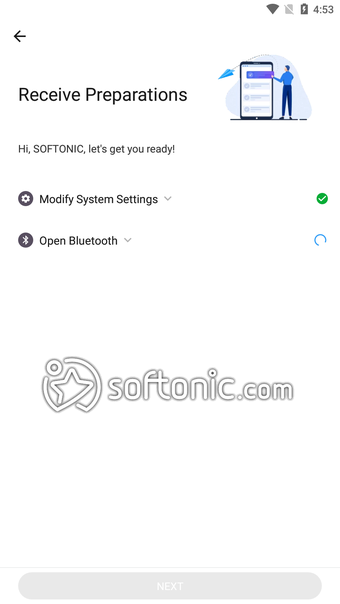.png)






